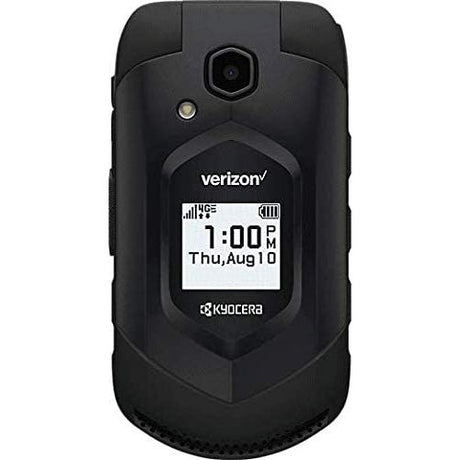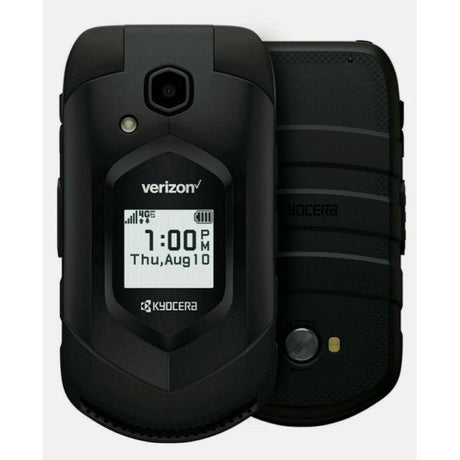4G LTE Home Wireless Internet Router Base (AT&T) MF279
Care information
Care information
- Get a phone case. This simple accessory is probably the easiest and most important thing you can do to protect your phone from physical damage.
- Get a Good Screen Protector.
- Don't use your phone while you are charging it.
- Avoid extreme temperatures.
- Keep it clean
- Avoid Swimming with your phone is True that some phones are Waterproof but its never good idea to take the phone to a swim with you
Delivery and Shipping
Delivery and Shipping
We offer Free Standard Shipping on All Devices we sale. we also offer expedited Shipping for A Fee
Free Super Saver Shipping (10 to 14 Days) $0.00
USPS Ground $10.18
USPS 3-Day $19.43
USPS 2-Day $29.16
USPS Overnight $48.15

Payment & Security
Payment methods
Your payment information is processed securely. We do not store credit card details nor have access to your credit card information.
Description
Description
The AT&T Wireless Internet device uses the AT&T cellular network to provide phone service to your cordless or corded home phone(s) and Internet access to your computer and Wi-Fi enabled devices. Place it anywhere in your home where you have a strong wireless signal. It does not require the use of a home phone wall jack, unlike traditional home phone service. The AT&T Wireless Internet device provides many calling services, such as Voicemail, Caller Number ID, Call Waiting, Call Forwarding, and Three-Way Calling, for your home phone(s). It also includes a backup battery in case of a power outage. The AT&T Wireless Internet device works exclusively with the AT&T cellular network and DOES NOT use your home phone wall jacks. Your device should be located: Where you have a strong signal from a cell tower, typically near a window or outer wall. Signal strength may vary in different parts of your home. Near an electrical wall outlet. In the general area where youll be using your home phone, computer, or Wi-Fi enabled devices. Select which phone and computer/Wi-Fi enabled device you will use with the AT&T Wireless Internet device: A cordless phone system with multiple handsets should be used to place phones throughout your home. If using an existing phone, unplug it from the wall jack. For Internet access, you can simultaneously connect up to ten (10) devices per Wi-Fi network (2.4 GHz and 5 GHz), twenty (20) total, and one (1) via Ethernet. Color: Black.
Details
Compare Flip Phones
Add content here to explain a bit about the range of products on offer and which ones may be most suitable for your customers.
Our Collections
Reviews And Awards
ElectronicsForce.com – Your #1 Source for Unlocked Phones
ElectronicsForce.com, is a trusted online retailer specializing in
unlocked cell phones, including GSM and CDMA flip phones and
smartphones. Since its establishment in 2009, our company has
built over a decade of expertise in the wireless industry, offering a
diverse range of devices from top brands.