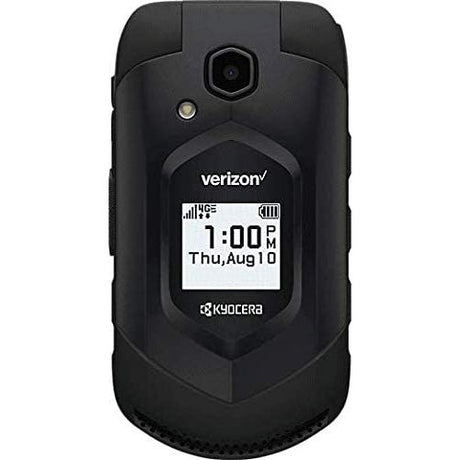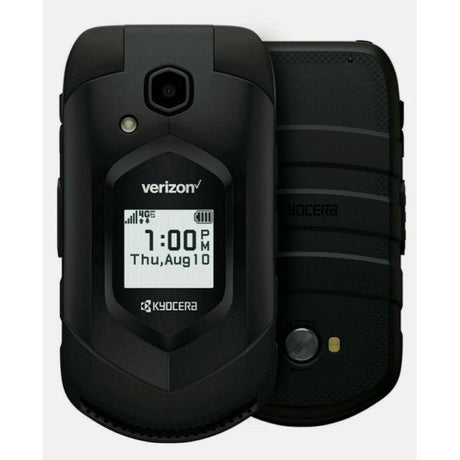Samsung Galaxy Note 4 Android Phone - 32 GB - Charcoal Black
Care information
Care information
- Get a phone case. This simple accessory is probably the easiest and most important thing you can do to protect your phone from physical damage.
- Get a Good Screen Protector.
- Don't use your phone while you are charging it.
- Avoid extreme temperatures.
- Keep it clean
- Avoid Swimming with your phone is True that some phones are Waterproof but its never good idea to take the phone to a swim with you
Delivery and Shipping
Delivery and Shipping
We offer Free Standard Shipping on All Devices we sale. we also offer expedited Shipping for A Fee
Free Super Saver Shipping (10 to 14 Days) $0.00
USPS Ground $10.18
USPS 3-Day $19.43
USPS 2-Day $29.16
USPS Overnight $48.15
Description
Description
Samsung Galaxy Note 4 32GB Black Verizon. Interact with an immersive Quad HD Super AMOLED display Experience SamsungÆs most brilliant smartphone display yet. The Quad HD Super AMOLED screen delivers richer colors and deeper shadows, making your entertainment look better than ever on the big, bold, 5.7-inch display. Put pen to virtual paper The S Pen is designed for every day, helping you accomplish more. Its smooth, instinctive interaction feels like pen on paper. Writing isnÆt just legibleùitÆs usable. With full-touch capability and mouse-like functionality, you can finally put paper away. Capture selfies that stand out take impressive selfies with the class-leading 3.7-megapixel front-facing camera that features a 120-degree pan to fit more friends in the picture. Capture moments on the clear 16-megapixel rear camera and use advanced editing features. Say goodbye to blurry pictures and shaky videos with optical image stabilization. Maximize battery life and recharge quickly the ultra power saving mode turns your display to black and white and shuts off nonessential apps,allowing even a 10 percent charge to last up to 24 hours. Spend less time plugged in and waiting when you need a charge. The Galaxy Note 4 charges up to 50 percent in about 30 minutes. Multitask with two windows multi window lets you complete multiple tasks on one screen. Use dual view to open two apps at the same time, so you can drag and drop an address from an email into a map app and search without cutting and pasting. Open apps in full, split or pop-up windows, and easily change the size and positioning with an intuitive swipe.
Details
General
Cellular
Messaging & Internet
Communications
Phone Features
Organizer
Media Player
Processor
Memory
Digital Camera
Navigation System
Display
Connections
Battery
Miscellaneous
Universal Product Identifiers
Payment & Security
Payment methods
Your payment information is processed securely. We do not store credit card details nor have access to your credit card information.
Compare Flip Phones
Add content here to explain a bit about the range of products on offer and which ones may be most suitable for your customers.
Our Collections
ElectronicsForce.com – Your #1 Source for Unlocked Phones
ElectronicsForce.com, is a trusted online retailer specializing in
unlocked cell phones, including GSM and CDMA flip phones and
smartphones. Since its establishment in 2009, our company has
built over a decade of expertise in the wireless industry, offering a
diverse range of devices from top brands.